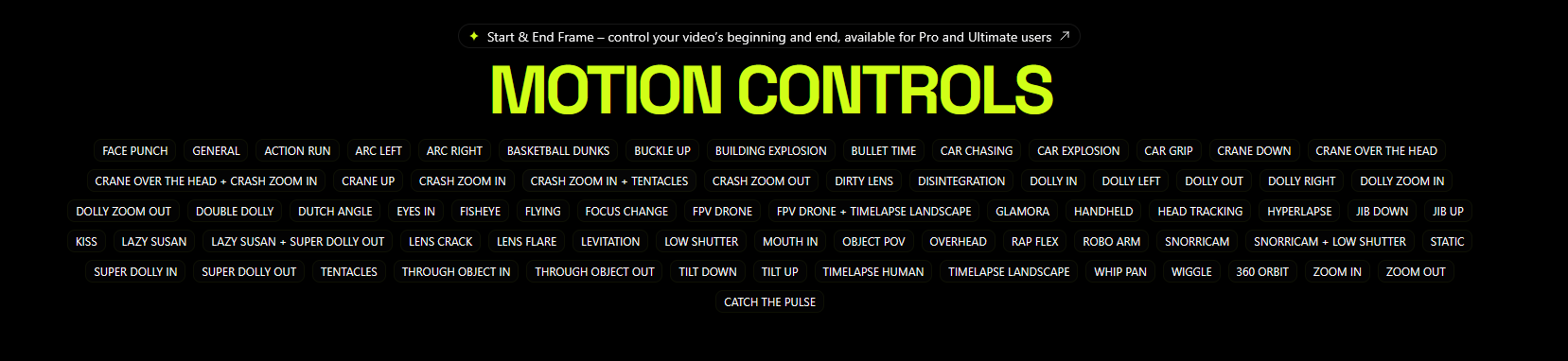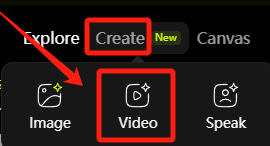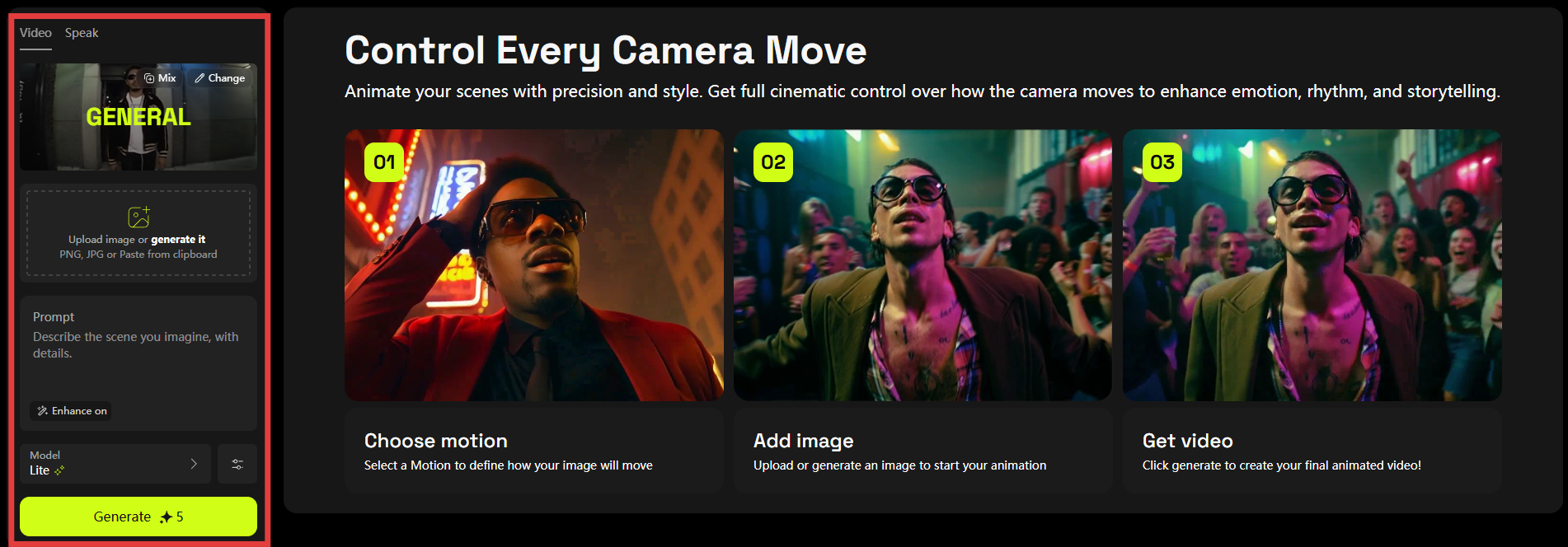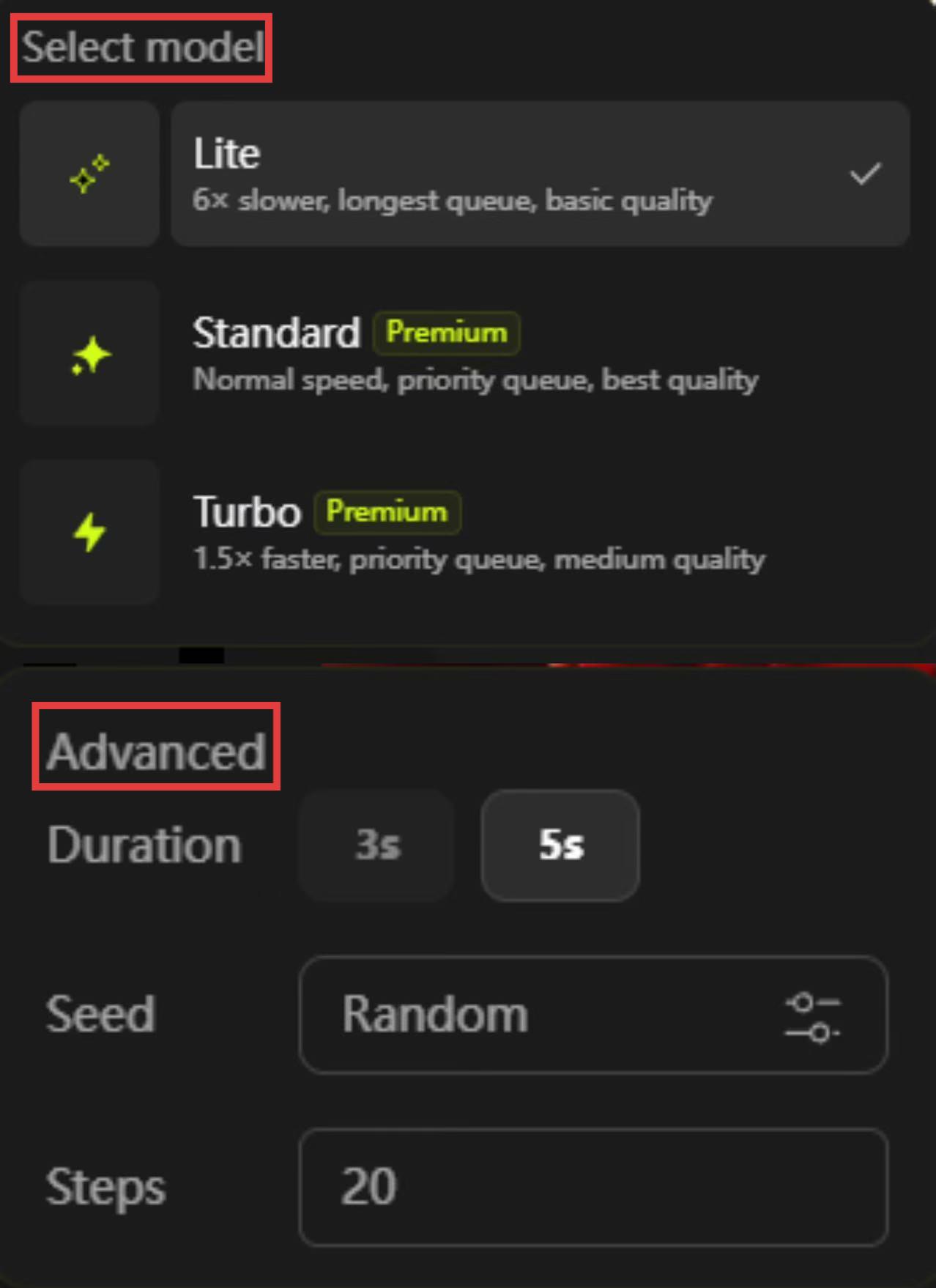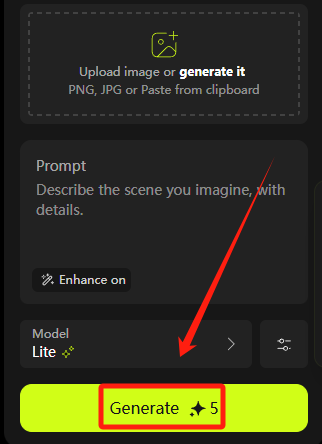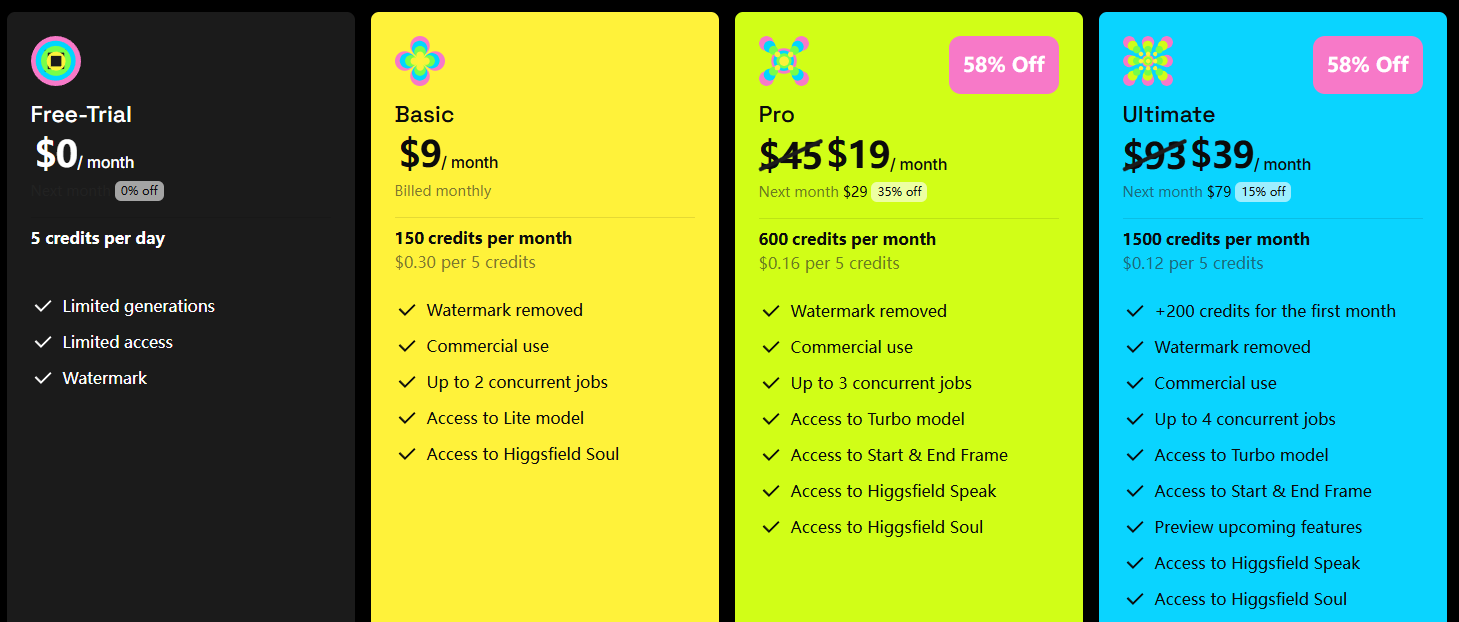What is Higgsfield AI
Higgsfield AI is a professional-grade video generation platform that gives creators cinematic control through advanced camera motion tools. Designed for filmmakers, content creators, and digital artists, it enables dynamic shots like crash zooms, dolly moves, and boltcam angles with AI precision.
The recently launched Higgsfield Soul AI (June 2025) specializes in hyper-realistic image and video generation, mimicking smartphone photography with 50+ style presets ranging from Y2K nostalgia to Tokyo street aesthetics. This new module has generated significant industry buzz for its ability to create strikingly authentic visuals, offering creators new possibilities for realistic content production while maintaining the platform's signature cinematic quality in a more accessible format.