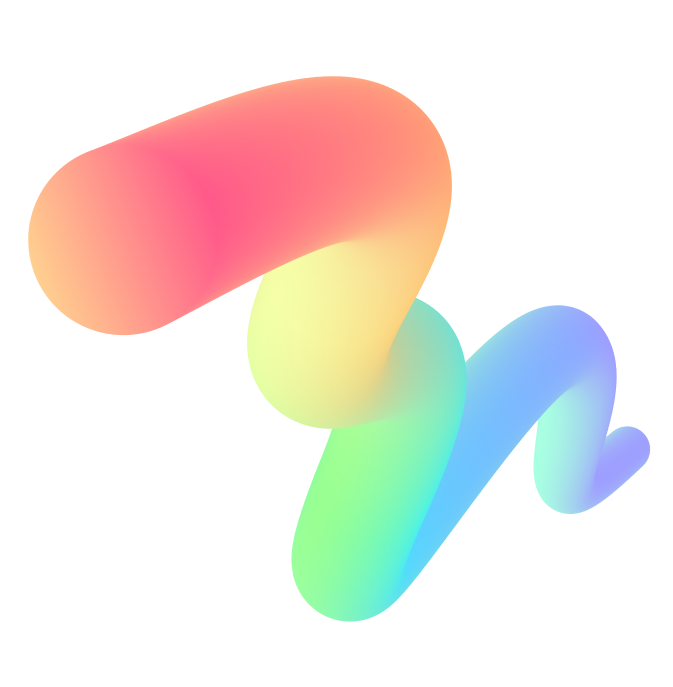
Creating AI Hug Videos Free Online on Vidful.ai
What is AI Hug Video Generator?
What is an AI Hug
An AI Hug is a technology that uses artificial intelligence to create videos where two people appear to embrace. This process involves analyzing images or text and generating realistic hugging motions. The technology captures emotional connections, making it possible to recreate moments between loved ones, celebrities, or even fictional characters. AI Hug videos are designed to look lifelike and evoke a sense of warmth, offering a new way to visualize relationships or memories.
Vidful.ai: Free AI Hug Video Generator
Vidful.ai offers a free platform for creating personalized ai hug videos. By uploading images or using text descriptions, users can generate videos where people in the photos appear to hug. The AI at Vidful.ai processes the input to produce natural-looking ai hug videos. This tool is straightforward and user-friendly, making it easy to create and share ai hug videos for personal memories or social media use.
Key Features of AI Hug Videos on Vidful.ai
AI Hug Video Generator from Text
Vidful.ai’s AI hug video generator allows users to easily convert text descriptions into dynamic hugging videos. Simply input the text, and the AI generates a lifelike hugging video, creating engaging and emotionally resonant visuals.
Image to Video AI Hug Generator
With the image to video AI hug feature, users can transform static photos into realistic hugging videos. Advanced AI technology animates the images, ensuring smooth and natural transitions for a professional-looking video.
Realistic Hugging Motions
Vidful.ai’s AI simulates natural hugging movements, making each AI hug video look lifelike and emotionally impactful. The AI captures realistic motions to create visually appealing and authentic videos.
Free Online Access
Vidful.ai offers free access to its AI hug video generator, allowing users to create personalized hugging videos directly from their browser, with no downloads or installations required.
How to Access AI Hug Video Creation
Creating AI Hug Videos on Runway AI Hug
Creating AI Hug Videos on Vidu AI Hug
Creating Hugging Each Other AI Videos Free Online on Vidful.ai
Visit Vidful.ai
Choose Input Method
Generate and Refine Your Video

Tips of Creating AI Hug Videos
Use High-Quality Images
For the best AI hug video results, ensure the images you upload are clear and high resolution. This helps the AI accurately detect facial features and body movements, resulting in a more realistic AI hug video.
Provide Detailed Descriptions
When using text-to-video for generating a video AI hug, be as specific as possible in your descriptions. For example, phrases like “two people hugging gently” will guide the AI to create smoother and more natural hugging motions, leading to a more emotionally resonant video.
Experiment with Different Angles
To add variety and creativity to your AI hug videos, try experimenting with different image angles or perspectives. This can enhance the overall effect of the hug, making the video more dynamic and visually appealing.
Regenerate for Perfection
If the initial video AI hug doesn’t perfectly match your vision, don’t hesitate to regenerate it. Most AI platforms, including Vidful.ai, allow you to reprocess the video multiple times until you achieve the desired result.